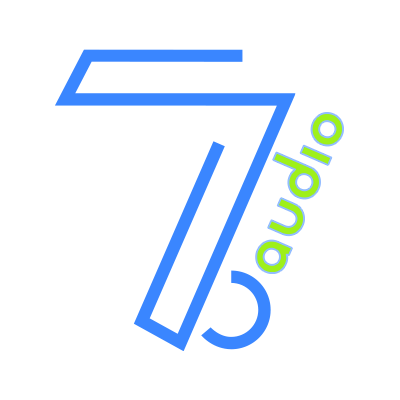
Audio Software for Sports DJs and Live Events
...designed by Sports DJs who use Audio Software at Live Events
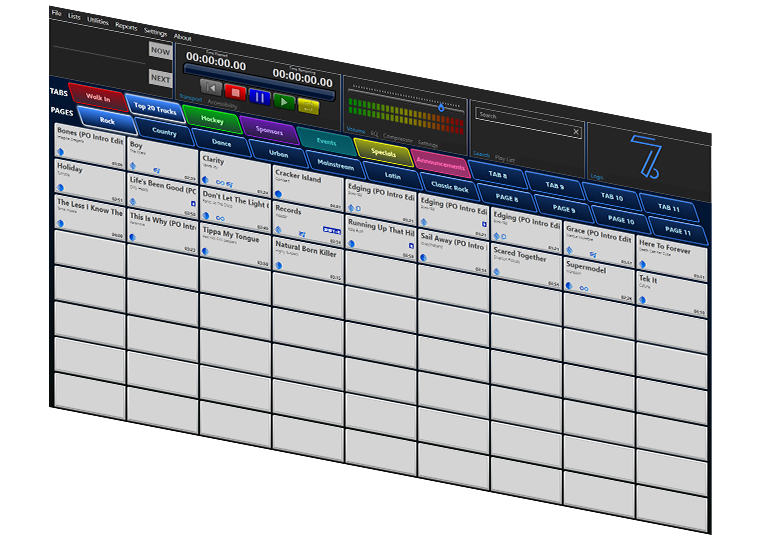
What is 7 Point Audio?
7 Point Audio is the latest solution for Sports and Live Events DJs and Music Directors to control responsive music selections to keep fans and attendees engaged to what is happening in the moment.
This software allows the user to import music from the computer and organize it, edit it, tag it, add it to a playlist, play it back, report what was played, all while maintaining audio quality tuned for this event space using built-in tool, such as EQs and Compressors to balance audio levels.
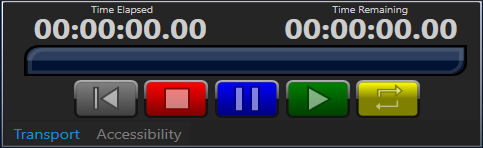



USER INTERFACE
Functional Modern Design
A new design allows users to get more information with a single glance
Putting more actionable information at the finger tips of the user is essential to being efficient and easy-to-use. 7 Point Audio does this in every aspect from the top Transport controls down to every single button the user interacts with throughout the app.
Control Buttons display easily recognizable icons reflecting necessary meta data about the content they contain. From transition settings, to playback properties, the status icons relay critical data in an instant.
And an included Dark Mode helps relieve eye strain for operators in darker environments where a brighter interface may not be a pleasant to view for hours during an event.

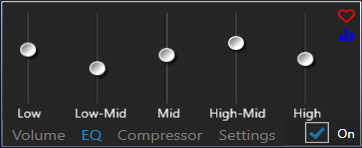
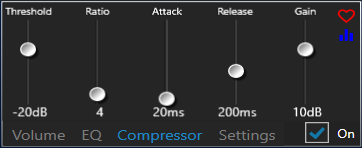
SOUND QUALITY
Adjust More Than Volume
Including new tools to tune audio to perfection for each unique venue
Select from Mono or Stereo sound output processing. Most PA systems do not include stereo capabilities, but for those that do make sure that both left and right audio channels are always available!
The next step in quality is tuning the audio frequencies to pair properly with the speakers available in the venue. The built-in 5-band Equalizer provides custom control over the full range of frequencies and allows for a true, clean sound in every configuration.
The last step is the real-time Compressor that will ensure that audio levels do not get too loud and out of control from the operator. Additionally, utilizing the Make Up Gain setting adds instantaneous audio normalization possibilities.
Save the EQ and Compressor settings as favorites for different venues and spaces, making setup easy and repeatable.

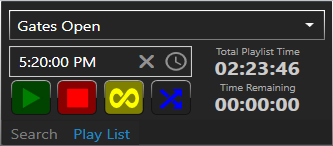
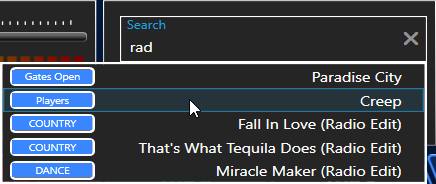
USABILITY
More Than Buttons Alone
Providing users features they didn't even know they needed
Innovation begins with understanding what the user needs before they do. The Quick Cue starts this by providing access to buttons globally throughout 7 Point Audio. For example, a user may need the ability to quickly play a “3rd Down” or “Defense” chant, or a big sound reaction to a “Slam Dunk” or a big play. The Quick Cue allows immediate access to these buttons without any effort. (Yes – Hot Keys are an option, too, but here is another more dynamic method as well.)
Playlists are one of the most basic functions of any music app. We extended the Playlist by adding the ability to schedule the start event to a time of day. Now the user can enter a time and know the Playlist will start right on cue, freeing them up to be in the pre-production meetings they can miss or a last run to the concession stand for one more hotdog.
Search functionality and results are embedded and provided on the fly. Search for any term and the results will return exactly what is needed. Results are not limited to Song Title, Artist or any other meta data. Type in what is needed and get what is needed – fast!


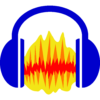
EXCLUSIVITY
Leading Through Innovation
What makes us unique is what makes us better
Building 7 Point Audio to be different was never a question; it was our entire purpose. In order to do that we sought to be more innovative and creative because it has been lacking in the Sports DJs space for so long. And we’re only just getting started.
Within you will find that you can:
- Import data from competitors solutions, such as Click Effects ProAudio, SoundDirector, or Sports Sounds Pro, reducing the time it takes to start with a new product if you have been a Sports DJ for years
- Incorporate your logo into the header of the UI to brand 7 Point Audio as your own personal workspace for social media posts. Additionally, this same logo file will be used in an Play Reports exported as PDF
- Built-in integration with third-party WAV editors, such as Adobe Audition or Audacity. In fact, 7 Point Audio will automatically detect if these packages are installed on your computer and offer to link them automatically.
We did not skip the fine details either:
- Mark buttons as played? Check! What about the ability to Unmark buttons? Check! But with 7 Point Audio you can unmark buttons globally, per Tab, per Page, or per Button, giving you full control over how you track your play progress.
- Tired of really long song titles not having sufficient room to be read within a button? In 7 Point Audio if a song title is too long we will animate a scroll of the name when the mouse hovers the button.
- Ever wanted to Copy and Paste a button to another location but have it linked to the original button? We can do that, too. Cloned-Linked buttons are copies of a singular button. But if you edit any button that was created through Cloning it will edit all of the buttons it is related to instantly. Go ahead, put that cheer on as many Pages as you like, you will still have control over all of them from a single location.
Since the public release of 7 Point Audio in July 2022...
...and we're not done yet. In fact, as of today there are 80+ features being added to 7 Point Audio before we close the door on improvements.
7 Point Audio is a game changer in the sports DJ world. It has so many features that DJ’s have been looking for all wrapped into one program. 7 Point Audio will be the go to program for sports/event DJing.
I couldn’t be happier that I made the change!










































